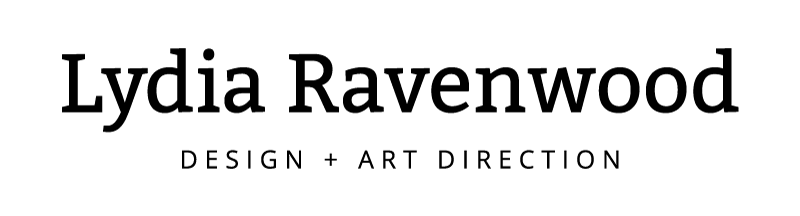Squarespace is a website building platform with "Everything you need to grow online." They offer beautiful templates and a full slate of useful features including e-commerce and blogging. Squarespace is my platform of choice because it offers virtually everything that a person might need to build a starting point online, and all of its tools are meant to work together. Updating a site built on squarespace doesn't require a lot of technical knowledge, but it does have a small learning curve.
This is a collection of my favorite resources for learning more about how to use squarespace and links to tutorials for the most common types of updates.
Squarespace Resources
Squarespace has a library of tutorial videos that provide a great visual alternative to reading detailed tutorials
Squarespace offers free Webinars for things as simple as getting started, or as complex as using their built-in scheduling system
The Help Center offers a searchable knowledge base of guides and videos
The Squarespace Forum lets you connect with other users and professionals to discuss questions that may not be covered by the knowledge base
And if none of those resources cover your needs, you can reach out to customer service for support. If we are working on a site together, my Squarespace Circle membership lets us access priority support so we can get answers faster.
Tutorials for most common updates
Logging in and out of Squarespace
Intro to content blocks
Working with text
Editing an autolist
Creating an image gallery
I'm always happy to chat through your needs and share a specific resources or advise on a course of action. Reach out if you get stuck!